資料介紹

Table of Contents
CN0343 Ultrasonic Distance Measurement User Guide
Overview
The CN0343 is a completely self-contained distance sensor that utilizes an ultrasonic transmitter and sensitive analog receiver in conjunction with a precision analog microcontroller to provide distance measurements. The CN0343 approximate range is from 50cm to 10m with a resolution of about 2cm. Temperature compensation is provided by the integrated temperature sensor and analog-to-digital converter (ADC) contained in the microcontroller.
Hardware Connections
The CN0343 have three connectors:
- J1 is power connector
- J2 is RS-485 communication interface connector
- J3 is the MCU JTAG debug interface connector
The connectors position marked in the following CN0343 picture in yellow font.

Power supply Connections
The CN0343 J1 connector use for power supply with the EVAL-CFTL-6V-PWRZ , before power on the CN0343 please make sure all the necessary connector connected well and firm.
RS-485 interface connections
The J2 connector in CN0343 is use for the RS-485 communication interface, the pin number of J2 is marked in the following picture in yellow font, the pin map of J2 is marked in blue font.

The CN0343 RS-485 interface working at the half-duplex mode, there only need one twisted pair cable to build the RS-485 network.
JTAG/SWD connections
The J3 connector of CN0343 is use for the ADuC7126 MCU JTAG debug and programming download. The pin number of J3 is marked in the following picture in blue font.

The CN0343 J3 JTAG 20pins 0.1 inch pitch connector pin map is compatible with the SEGGER J-LINK debug probe , for more detail please check the SEGGER web site .
Usage Instructions
The CN0343 can be running in standalone mode or connect multiple CN0343 into one RS-485 network to make group measurement.
The CN0343 user interface contained one LCD screen and one buzzer as information output, six tactile button as the user input.
LCD Screen and Buttons User Interface
The CN0343 LCD have a contrast adjust potentiometer R1 marked in the following picture as purple font.
The CN0343 have six tactile button, the function of each button marked as red font in the following picture.

The CN0343 have following of running status:
- SPLASH: when power up the CN0343 will enter the SPLASH status, the screen will showing
ANALOG DEVICES EVAL-CN0343-EB1Z
- MEASURING: At MEASURING status the CN0343 will showing:
Distance: 1.253m Temp: 25.2°C
The distance and temperature value may different based on the CN0343 working situation.
- MENU: if the OK button pressed in MEASURING: status the CN0343 will enter the MENU status, at the MENU status the CN0343 will showing one of following screen:
Calibrate
Temperature?
Set address?
Set baud rate?
Set address?
- SETTINGS: if the OK pressed in MENU status, the corresponding setting status will be entered, at any of SETTING status, the screen will showing a blink cursor, for detail of CN0343 operation please reference the following table:
| SPLASH | MEASURING | MENU | SETTINGS | ||
|---|---|---|---|---|---|
| UP | none | none | previous item | increase number at cursor | |
| DOWN | none | none | next item | decrease number at cursor | |
| LEFT | none | none | previous item | move cursor left | |
| RIGHT | none | none | next item | move cursor right | |
| OK | none | enter MENU | enter selected SETTING | save and return to MENU | |
| CANCEL | none | none | return to MEASURING | don't save and return to MENU |
RS-485 Interface
The CN0343 software supported RS-485 address range is 1~255 (this is not equal to the ADM3483 hardware imitated devices number).
The CN0343 software supported RS-485 baud rate range is: 75bps~250kbps.
The CN0343 will response following command:
xxx query/r/n
the xxx is the CN0343's decimal address, and /r/n is the return characters.
For example:
109 query
will trigger the CN0343 which have RS-485 address 109 send the measure result data to RS-485 network.
Software Programming
The CN0343 software developed under the Keil Embedded Development Tools and debug with SEGGER J-Link Debug Probes, for the detail usage of Keil or J-Link please check above links.
Software development environment
After download and install the Keil Embedded Development Tools for ARM, open the Keil software IDE.

To open the CN0343 source code in Keil IDE please use following steps:
- Click open button
- Enter the CN0343 source code folder path
- Select the file type filter to Project files *.uvproj
- Double click the V5.0.uvproj
For the detail of Keil usage please reference to ARM Product Manuals.
How to download binary firmware to the CN0343
After the CN0343 software development, to download the binary firmware to internal flash of ADuC7126 please use following steps:

- Click build all button, wait for build finish
- Click load button, wait for download finish
Software Structure
The following is the snapshot of the CN0343 software package files:
V5.0 ├── debug │?? ├── adcdriver.crf │?? ├── addressdialog.crf │?? ├── aduc7126bits.crf │?? ├── baudratedialog.crf │?? ├── buzzerdriver.crf │?? ├── calibratetemperaturedialog.crf │?? ├── debug.build_log.htm │?? ├── debug.sct │?? ├── exceptions.crf │?? ├── homedialog.crf │?? ├── initial.crf │?? ├── interrupt.crf │?? ├── keydriver.crf │?? ├── lcddriver.crf │?? ├── main.crf │?? ├── message.crf │?? ├── options.crf │?? ├── pwmdriver.crf │?? ├── retarget.crf │?? ├── rtostimer.crf │?? ├── setdialog.crf │?? ├── uartcommand.crf │?? ├── uart.crf │?? ├── uartdriver.crf │?? ├── V4.build_log.htm │?? └── wnd.crf ├── JLinkArm_debug.ini ├── JLinkArm_release.ini ├── Packs_debug.htm ├── release │?? ├── adcdriver.crf │?? ├── addressdialog.crf │?? ├── aduc7126bits.crf │?? ├── baudratedialog.crf │?? ├── buzzerdriver.crf │?? ├── calibratetemperaturedialog.crf │?? ├── exceptions.crf │?? ├── ExtDll.iex │?? ├── homedialog.crf │?? ├── initial.crf │?? ├── interrupt.crf │?? ├── keydriver.crf │?? ├── lcddriver.crf │?? ├── main.crf │?? ├── message.crf │?? ├── options.crf │?? ├── pwmdriver.crf │?? ├── RamFunctions.sct │?? ├── release.axf │?? ├── release.build_log.htm │?? ├── release.sct │?? ├── retarget.crf │?? ├── rtostimer.crf │?? ├── setdialog.crf │?? ├── uartcommand.crf │?? ├── uart.crf │?? ├── uartdriver.crf │?? └── wnd.crf ├── source │?? ├── applications │?? │?? ├── dialog │?? │?? │?? ├── AddressDialog.cpp │?? │?? │?? ├── BaudRateDialog.cpp │?? │?? │?? ├── CalibrateTemperatureDialog.cpp │?? │?? │?? ├── HomeDialog.cpp │?? │?? │?? ├── SetDialog.cpp │?? │?? │?? └── Wnd.cpp │?? │?? ├── main.cpp │?? │?? ├── Message.cpp │?? │?? ├── Options.cpp │?? │?? └── UARTCommand.cpp │?? ├── bios │?? │?? ├── ADuC7126Bits.cpp │?? │?? ├── ADuC712x.s │?? │?? ├── Exceptions.cpp │?? │?? ├── Initial.cpp │?? │?? ├── Interrupt.cpp │?? │?? ├── Retarget.c │?? │?? ├── Retarget.cpp │?? │?? └── UART.cpp │?? ├── drivers │?? │?? ├── ADCDriver.cpp │?? │?? ├── BuzzerDriver.cpp │?? │?? ├── KeyDriver.cpp │?? │?? ├── LCDDriver.cpp │?? │?? ├── PWMDriver.cpp │?? │?? ├── RTOSTimer.cpp │?? │?? └── UARTDriver.cpp │?? ├── include │?? │?? ├── applications │?? │?? │?? ├── Dialog │?? │?? │?? │?? ├── AddressDialog.h │?? │?? │?? │?? ├── BaudRateDialog.h │?? │?? │?? │?? ├── CalibrateTemperatureDialog.h │?? │?? │?? │?? ├── HomeDialog.h │?? │?? │?? │?? ├── SetDialog.h │?? │?? │?? │?? └── Wnd.h │?? │?? │?? ├── Message.h │?? │?? │?? ├── Options.h │?? │?? │?? └── UARTCommand.h │?? │?? ├── bios │?? │?? │?? ├── ADuC7126Bits.H │?? │?? │?? ├── atomic.h │?? │?? │?? ├── Initial.h │?? │?? │?? ├── Interrupt.h │?? │?? │?? ├── Retarget.h │?? │?? │?? └── UART.h │?? │?? ├── Drivers │?? │?? │?? ├── ADCDriver.h │?? │?? │?? ├── BuzzerDriver.h │?? │?? │?? ├── KeyDriver.h │?? │?? │?? ├── LCDDriver.h │?? │?? │?? ├── PWMDriver.h │?? │?? │?? ├── RTOSTimer.h │?? │?? │?? └── UARTDriver.h │?? │?? └── library │?? │?? └── SafeQueue.h │?? └── library │?? └── SafeQueue.cpp ├── V5.0.build_log.htm ├── V5.0.uvgui.r ├── V5.0.uvgui_r.bak ├── V5.0.uvgui.rl ├── V5.0.uvgui_rl.bak ├── V5.0.uvgui.RLee4 ├── V5.0.uvgui_RLee4.bak ├── V5.0.uvopt ├── V5.0_uvopt.bak ├── V5.0.uvproj └── V5.0_uvproj.bak
Schematic, Bill of Materials, Gerber Files, Source Code
EVAL-CN0343-EB1Z Design & Integration Files
- Schematics
- Gerber Files
- PADS Layout Files
- Bill of Materials
- Source Code
End of Document
- 超聲波測距資料(HC-SR04)_TB 195次下載
- 超聲波測距資料合集 49次下載
- STM32_超聲波測距
- 超聲波測距仿真相關文件資源下載 21次下載
- CN0343:超聲測距
- CN0343 設計與集成文件
- 超聲波測距模塊詳細概述 20次下載
- launchpad超聲波測距 11次下載
- 超聲波測距原理及超聲波倒車雷達的設計 89次下載
- 超聲波測距 5次下載
- 超聲波測距 182次下載
- 電子設計應用超聲波測距儀的設計 11次下載
- 超聲波測距描述+程序 39次下載
- 超聲波測距 69次下載
- 超聲波測距模塊 220次下載
- 超聲波模塊測距的使用方法 3376次閱讀
- 使用SRF05和ATtiny85的超聲波測距儀 2482次閱讀
- 超聲波測距儀/聲納測距系統的電路分享 2747次閱讀
- 使用超聲波模塊+HC-SR04模塊的超聲波測距 6241次閱讀
- dfrobotURM06-RS485大功率超聲波測距模塊簡介 1576次閱讀
- dfrobotURM06-ANALOG大功率超聲波測距模塊簡介 1612次閱讀
- dfrobotURM06-PULSE大功率超聲波測距模塊簡介 1619次閱讀
- dfrobotURM06-UART大功率超聲波測距模塊簡介 1717次閱讀
- 基于51單片機的超聲波測距模塊設計 7000次閱讀
- 超聲波測距的原理和超聲波測距系統的電路設計詳細概述 2.2w次閱讀
- STM32單片機的高精度超聲波測距系統設計 8516次閱讀
- C8051單片機實現多目標超聲波測距的設計 1447次閱讀
- 基于FPGA的超聲波測距系統設計詳解 7436次閱讀
- 簡單的超聲波測距模塊制作_HC-SR04超聲波測距模塊及制作圖詳解 5.3w次閱讀
- 超聲波測距系統設計理論分析及工作原理 9319次閱讀
下載排行
本周
- 1電子電路原理第七版PDF電子教材免費下載
- 0.00 MB | 1491次下載 | 免費
- 2單片機典型實例介紹
- 18.19 MB | 95次下載 | 1 積分
- 3S7-200PLC編程實例詳細資料
- 1.17 MB | 27次下載 | 1 積分
- 4筆記本電腦主板的元件識別和講解說明
- 4.28 MB | 18次下載 | 4 積分
- 5開關電源原理及各功能電路詳解
- 0.38 MB | 11次下載 | 免費
- 6100W短波放大電路圖
- 0.05 MB | 4次下載 | 3 積分
- 7基于單片機和 SG3525的程控開關電源設計
- 0.23 MB | 4次下載 | 免費
- 8基于AT89C2051/4051單片機編程器的實驗
- 0.11 MB | 4次下載 | 免費
本月
- 1OrCAD10.5下載OrCAD10.5中文版軟件
- 0.00 MB | 234313次下載 | 免費
- 2PADS 9.0 2009最新版 -下載
- 0.00 MB | 66304次下載 | 免費
- 3protel99下載protel99軟件下載(中文版)
- 0.00 MB | 51209次下載 | 免費
- 4LabView 8.0 專業版下載 (3CD完整版)
- 0.00 MB | 51043次下載 | 免費
- 5555集成電路應用800例(新編版)
- 0.00 MB | 33562次下載 | 免費
- 6接口電路圖大全
- 未知 | 30320次下載 | 免費
- 7Multisim 10下載Multisim 10 中文版
- 0.00 MB | 28588次下載 | 免費
- 8開關電源設計實例指南
- 未知 | 21539次下載 | 免費
總榜
- 1matlab軟件下載入口
- 未知 | 935053次下載 | 免費
- 2protel99se軟件下載(可英文版轉中文版)
- 78.1 MB | 537793次下載 | 免費
- 3MATLAB 7.1 下載 (含軟件介紹)
- 未知 | 420026次下載 | 免費
- 4OrCAD10.5下載OrCAD10.5中文版軟件
- 0.00 MB | 234313次下載 | 免費
- 5Altium DXP2002下載入口
- 未知 | 233046次下載 | 免費
- 6電路仿真軟件multisim 10.0免費下載
- 340992 | 191183次下載 | 免費
- 7十天學會AVR單片機與C語言視頻教程 下載
- 158M | 183277次下載 | 免費
- 8proe5.0野火版下載(中文版免費下載)
- 未知 | 138039次下載 | 免費
 電子發燒友App
電子發燒友App


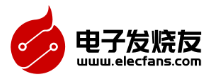
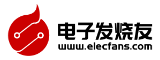













 創作
創作 發文章
發文章 發帖
發帖  提問
提問  發資料
發資料 發視頻
發視頻 上傳資料賺積分
上傳資料賺積分







評論